There's something rather futuristic about talking 'over' a laser beam, which is what this inexpensive project allows. It will easily give a communication distance of several hundred metres, and with a parabolic light reflector, up to several kilometres. It transmits high quality audio and the link is virtually impossible for anyone else to tap into.
by PETER PHILLIPS
ELECTRONICS Australia, July 1997
In the February 1993 issue, we described a laser beam communicator project developed by Oatley Electronics. It was an extremely popular project, but this latest version not only makes the device better and simpler, but cheaper as well. Unlike the previous version, a visible laser diode (5mW 65Onm) is used as the transmitter. This makes alignment between the transmitter and receiver much simpler, as you can now see the beam. As well, the laser has a greater output power. The circuitry is also simpler, and uses basic components.

As before, there are two sections: the transmitter board and the receiver board, both powered by a separate 9V battery or a fixed voltage power supply, depending on your needs. The transmitter board has an electret microphone module at one end, and the laser diode at the other end. The electronics modulates the intensity of the laser beam according to the output of the microphone. The laser diode has an inbuilt collimating lens, and is simply a module that connects to the transmitter board. The previous design required brackets for the laser diode assembly.
The receiver uses a photodiode as the receiving element, and the onboard amplifier powers a small 4-36 ohm speaker. This board is therefore a high gain amplifier with a basic audio output stage.
But what about results - are they better? Sure. Because this design uses a higher power (and visible) laser beam, the range is improved, and alignment is easier and not all that critical, especially over a few hundred metres. The quality of sound transmit ted by the link is quite surprising.
As a simple test, we set up the prototype with the transmitter microphone near a radio. The received sound was clear and seemed to cover the full audio bandwidth. We haven't tried feeding an audio signal directly to the transmitter, but that will undoubtedly give even better results.
So clearly, this project is ideal for setting up a speech channel between two areas, say adjacent houses, or offices on opposite sides of the street. Or you could use it as a link between the work shop and the house. For duplex (two way) communication, you'll obviously need two laser 'channels'.
An important feature of transmission by laser beam is privacy. Because a laser beam is intentionally narrow, it's virtually impossible for someone to tap into the link without you knowing. If someone intercepts the beam, the link is broken, signalling the interception. Fibre-optic cables also have high security, as it's very difficult to splice into the cable without breaking the link. However it's theoretically possible; so for the highest security, you probably can't beat a line-of-sight laser beam.
You can also use an infrared laser, as in the previous project. While this gives even better security, as you can't see the laser beam without special IR sensitive equipment, it also makes alignment more difficult. (An IR laser diode is available for the project; see end of article for details.)
The Transmitter
fig.1 (above): The circuit for the transmitter. The output of the microphone is amplified by IC2a, which feeds the modulating transistor Q1, which varies the laser current according to the signal. The quiescent current of the laser diode is set by VR1.
The Receiver
fig2 (above): The circuit for the receiver, where light from the transmitter is detected and converted to a voltage by the photodiode. The signal is amplified by Q1 and IC1, which drives the speaker.
Where the transmission distance is no more than metre of so, a LED (or two for increased power) can be substituted for the laser diode. For instance, where the link is being used for educational purposes, such as demonstrating fibre-optic coupling, or the concept of communication over a light beam. Obviously the security of the transmission is much lower as LEDs transmit light in all directions. While this laser link can be adapted for use as a perimeter protector (as in the previous version), Oatley Electronics has developed a project especially for this purpose. Contact Oatley Electronics for further details if that is what you are really after.
Now to a description of how it all works. As you'll see, it's really very simple. We'll start with the transmitter...
--------------------------------------------------------------------------------
TransmitterA laser diode needs a certain value of current, called the threshold current, before it emits laser light. A further increase in this current produces a greater light output. The relationship between output power and current in a laser diode is very linear, once the current is above the threshold, giving a low distortion when the beam is amplitude modulated. For example, the 65Onm 5mW laser diode used in this project has a typical threshold current of 3OmA and produces its full output when the current is raised by approximately 1OmA above the threshold to 4OmA. Further increasing the current will greatly reduce the life of the laser diode, and exceeding the absolute maximum of 8OmA will destroy it instantly. Laser diodes are very fragile and will not survive electrostatic discharges and momentary surges!
However, if used within specifications, the typical life of one of these lasers is around 20,000 hours. In the transmitter circuit (Fig.1) the laser diode is supplied via an adjustable constant-current source. Since the lasing threshold also varies with temperature, a 68ohm NTC thermistor is included to compensate for changes in ambient temperature. Note that the metal housing for the laser diode and the lens also acts as a heatsink. The laser diode should not be powered without the metal housing in place. The quiescent laser diode current is controlled by Q2, in turn driven by the buffer stage of 1C2b. The DC voltage as set by VR2 appears at the base of Q2, which determines the current through the transistor and therefore the laser diode. Increasing the voltage at VR1 reduces the laser current. The setting of VR1 determines the quiescent brightness of the laser beam, and therefore the overall sensitivity of the system.

The audio modulation voltage is applied to the cathode of the laser diode, which varies the laser current around its set point by around +/-3mA. The modu- lation voltage is from the emitter of Q 1, which is an emitter follower stage driven by the audio amplifier stage of 1C2a. Diodes D4 to D7 limit the modulating voltage to +/-2V, while C4 and C5 block the DC voltages at the emitter of Q 1 and the cathode of the laser diode. The audio signal is coupled to the laser diode via R10, which limits the maximum possible variation in the laser diode current to a few milliamps.

LED1 gives an indication of the modulating voltage. Diodes D2, D3 and resistor R8 limit the current through the LED and enhance the brightness changes so the modulation is obvious. The LED flickers in sympathy with the sound received by the microphone, giving an indication that a modulating volt- age is present.

The inverting amplifier of 1C2a includes a form of compression, in which the output level is relatively constant and independent of how soft or loud the audio level is at the microphone. This is achieved by FET Q3 and its associated circuitry.
The cascaded voltage doubler of C9, D8, D9 and C8 rectifies the audio signal at the emitter of Ql, and the resulting negative DC voltage is fed to the gate of Q3. An increase in the audio signal will increase the negative bias to Q3, increasing its drain-source resistance. Because the gain of 1C2a is determined by R7 and the series resistance of R5 and Q3, increasing the effective resistance of Q3 will lower the gain.
Since the compression circuit takes time to respond, the clamping network of D4-D7 is still needed to protect against sudden voltage increases. This system is rather similar to the compression used in portable tape recorders.

The electret microphone is powered through R1 and is coupled to the non inverting input of 1C2a via C6. This input is held at a fixed DC voltage to give a DC output to bias Ql.
The supply voltage to the transmitter circuit is regulated by ICI, a 5V three terminal regulator.
ReceiverThe transmitted signal is picked up by the photo detector diode in the receiver (shown in Fig.2). The output voltage of this diode is amplified by the common emitter amplifier around Ql. This amplifier has a gain of 20 or so, and connects via VRI to ICI, an LM386 basic power amplifier IC with a gain internally set to 20.
This IC can drive a speaker with a resistance as low as four ohms, and 35OmW when the circuit is powered from a 9V supply. Increasing the sup- ply voltage will increase the output power marginally.
The voltage to the transistor amplifier stage is regulated by ZD I to 5.6V, and decoupled from the main supply by R2 and C2. Resistor R3 supplies forward current for the photodiode. (Incidentally, the photodiode used for this project has a special clear package, so it responds to visible light, and not just infrared.)
ConstructionAs the photos show, both the transmitter and the receiver are built on silk- screened PCBS. As usual fit the resistors, pots and capacitors first, taking care with the polarity of the electrolytics. IC sockets are not essential, although servicing is obviously made easier if they are used. In which case, fit these next, followed by the transistors, diodes and the LED.
Take care to use the right diodes for D8 and D9. These are larger than the 1N4148 types, and have two black bands (the cathode end) around a glass package. Note that the regulator IC has the tab facing outwards.
The photodiode is mounted directly on the receiver PCB. When first mounted, the active side of the diode (black square inside the package) will face towards the centre of the board. You then bend the diode over by almost 180' so the active surface now faces outwards.
The polarised microphone element solders directly to the transmitter PCB. The negative lead is marked with a minus sign and is the lead that connects to the metal case.
The laser diode is also polarised, and has three leads. Of these, only two are used, shown on the circuit as pins 2 (cathode) and 3 (anode). Take care when soldering the laser in place, as too much heat can destroy it. The diode can be mounted on the board, or connected with leads to it.
Finally, connect the speaker and 9V battery clips, then check over the boards for any soldering errors or incorrectly installed components.
TestingFirst of all, it's most important that you don't look directly into the laser beam. If you do, it could cause perma- nent eye damage. Also, you are respon- sible for the safety of others near the laser, which means you must stop others from also looking into the beam, and take all necessary safety steps. This is covered by legislation.
Both the receiver and the transmitter can be powered by separate 9V batteries or suitable DC supplies. Before apply- ing power to the transmitter PCB, set VRI to its halfway position, to make sure the laser current is not excessive. To be totally sure, you could set VRI fully anticlockwise, as this setting will reduce the laser current to zero.
Then apply power to the board. If the laser doesn't produce light, slowly adjust VRI clockwise. The laser diode should emit a beam with an intensity adjustable with VRI. At this stage, keep the beam intensity low, but high enough to clearly see. If you are not getting an output, check the circuit around IC2b.
You should also find that LED 1 flickers if you run your finger over the microphone. If so, it indicates that the amplifier section is working and that there's a modulation voltage to the laser diode. You won't see the laser beam intensity change with the modu- lating signal.
To check that the system is working, place the two PCBs on the workbench, spaced a metre or go apart. You might need to put a sheet of paper about 2Omm in front of the photodiode to reduce the intensity of light from the laser beam. Set the volume control of the speaker to about halfway. If the volume control setting is too high you'll get acoustic feedback.
Move the laser diode assembly so the beam points at the receiver's photodi- ode. It's useful to adjust the beam so it's out of focus at the photodiode, to make alignment even easier. You should now be able to hear the speaker reproducing any audio signal picked up by the microphone. When the receiver and transmitter are in close range, the strength of the beam can cause the receiver to respond even if the laser beam is not falling on the photodiode.
Setting up a linkOnce you've tested the link, you'll probably be keen to put it to use. For a short link of say 100 metres, all you need do is position the receiver so the laser beam falls on the photodiode. Once the link is established, adjust VRI higher the laser current, the shorter will be its life.
If you have an ammeter, connect it to measure the current taken by the trans- mitter board. Most of the current is taken by the laser, so adjust VRI to give a total current consumption of no more than 45mA.
Also, focus the laser so all of the beam is striking the photodiode. At close range, there's probably no need to focus the beam. In fact, because of the high output power (5mW) of the laser diode, excellent results will be obtained over reasonably short distances (20 metres or so) with rough focusing and quiescent current adjust- ments. But the longer the dis- tance between the transmitter and the receiver, the more critical the adjustments. For example, for distances over 20 metres, you might have to put a piece of tube over the front of the photodi- ode to limit the ambient light falling on it. This diode is responsive to visible light, so a high ambient light could cause it to saturate. For very long distances, say a kilome- tre, you'll probably need a parabolic reflector for the laser beam, to focus it direct- ly onto the photodiode.
For short ranges (a metre or so), or for educational or testing purposes, you can use a conventional red LED. Adjust the quiescent current with VR1. The light output of a LED is not focused, and simply spreads everywhere, so a reflector might help the sensitivity. Warnings The laser diode in this project is a class 3B laser and you should attach a warning label to the trans- mitter. Labels will be sup- plied by Oatley Electronics. Remember that, as for any hazardous device, the owner of a laser is responsible for its proper use.
 Transmitter:
Transmitter:Resistors
All 1/4W, 5% unless otherwise stated:
Rl 4.7k
R2,3 1 00k
R4 68k
R5 10k
R6 4.7M
R7 220k
R8-1 0 220 ohm
Rl 1,12 47k
R13 56 ohm 1/2W
R14 68 ohm NTC thermistor
VR1 1 00k trimpot
Capacitors
Cl,2 1OuF 16V electrolytic
C3 4.7uF 16V electrolytic
C4,5 10OuF 16V electrolytic
C6,7,9 68nF ceramic
C8,1 0 0.47uF monolithic ceramic
Semiconductors
LED1 5mm green LED
Laser 5mW/65Onm laser diode (or LED)
Ql,2 BC557 PNP
03 2N5484 N-ch JFET
Dl-7 1N4148 signal diode
D8,9 1 N60 germanium diode
lci 7805 5V regulator
1C2 LM358 op-amp
Miscellaneous
PCB 65mm x 36mm; electret microphone element;
8-pin IC socket; 9V battery and battery clip.
Receiver:Resistors
All 1/4W, 5% unless otherwise stated:
Rl 680 ohm
R2 22 ohm
R3 4.7k
R4 39k
R5 3.gk
R6 10k
R7 1 k
R8 220 ohm
Rg 4.7 ohm
VR1 50k trimpot
Capacitors
Cl,2,5,7 10OuF 16V electrolytic
C3,4 1 uF 16V electrolytic
C6 15nF polyester
Semiconductors
Qi BC549 NPN
ici LM386 power amp
ZD1 5.6V 40OmW zener
Miscellaneous
PCB 36mm x 64m; photodiode with clear
casing; 9V battery and battery clip, 4-16 ohm
speaker; 8-pin IC socket.
 Using this small yet powerful 4W transmitter Hams (licenced amateur radio operators) can transmit Morse code signals to long distances in 20-metre band. Morse code communication with European and neighbouring countries is possible. The transmitter (refer Fig. 1) comprises an oscillator, driver, and power amplifier. The oscillator is crystal-controlled. For this, an inexpensive and readily available crystal with fundamental frequency of 14.314 MHz is used with the horizontal dipole antenna oscillator. The oscillator delivers power of about 200 milliwatts. The next stage is a class-C driver that delivers power of nearly 1 watt. The final stage is a class-C power amplifier wired around transistor BD139, which delivers power of 4 to 5 watts.
Using this small yet powerful 4W transmitter Hams (licenced amateur radio operators) can transmit Morse code signals to long distances in 20-metre band. Morse code communication with European and neighbouring countries is possible. The transmitter (refer Fig. 1) comprises an oscillator, driver, and power amplifier. The oscillator is crystal-controlled. For this, an inexpensive and readily available crystal with fundamental frequency of 14.314 MHz is used with the horizontal dipole antenna oscillator. The oscillator delivers power of about 200 milliwatts. The next stage is a class-C driver that delivers power of nearly 1 watt. The final stage is a class-C power amplifier wired around transistor BD139, which delivers power of 4 to 5 watts.
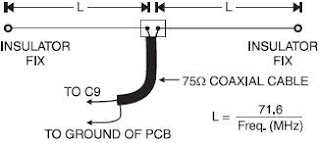


 This FM transmitter for your stereo or any other amplifier provides a good signal strength up to a distance of 500 metres with a power output of about 200 mW. It works off a 9V battery. The audio-frequency modulation stage is built around transistor BF494 (T1), which is wired as a VHF oscillator and modulates the audio signal present at the base. Using preset VR1, you can adjust the audio signal level. The VHF frequency is decided by coil L1 and variable capacitor VC1. Reduce the value of VR2 to have a greater power output. The next stage is built around transistor BC548 (T2), which serves as a Class-A power amplifier. This stage is inductively coupled to the audio-frequency modulation stage. The antenna matching network consists of variable capacitor VC2 and capacitor C9. Adjust VC2 for the maximum transmission of power or signal strength at the receiver.
This FM transmitter for your stereo or any other amplifier provides a good signal strength up to a distance of 500 metres with a power output of about 200 mW. It works off a 9V battery. The audio-frequency modulation stage is built around transistor BF494 (T1), which is wired as a VHF oscillator and modulates the audio signal present at the base. Using preset VR1, you can adjust the audio signal level. The VHF frequency is decided by coil L1 and variable capacitor VC1. Reduce the value of VR2 to have a greater power output. The next stage is built around transistor BC548 (T2), which serves as a Class-A power amplifier. This stage is inductively coupled to the audio-frequency modulation stage. The antenna matching network consists of variable capacitor VC2 and capacitor C9. Adjust VC2 for the maximum transmission of power or signal strength at the receiver.





































